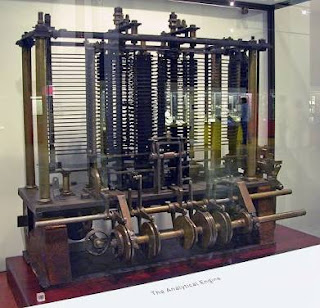" necessity id the mother of invention".
Man always searched for a fast calculating device. It look a long time to invent the digital computer. A brief history behind in the invention of the computer.
Abacus:
Abacus was the first computing device. It developed 5000 years ago. It wasvuse to perform simple addition and subtraction. Abacus was a wooden rack. It contained horizontal wire's with beads strung on them. The beads could move easily. All simple arithmetic calculations were performed by moving these beads according to programming rules.
John Napier's Bone :
John Napier was a Scottish mathematics. He created logarithm tables to facilitate calculations. He also created a device known as Napier's Bones.
The device was widely used by accountants and bookkeepers.
The concept of logarithm was used to develop Slide rule. The modern slide rule could be Used to perform arithmetic calculations. It was also used to calculate squares, square roots, logs, sine and cosine etc. The slide rule was used till middle 70's.
Blaise Pascal:/
Blaise Pascal Was a French mathematician. He invented to mechanical adding machine in 1642 know as Pascline Calculator. The machine contained different Metal wheels. Each wheels displayed the digit 0 to 9. It could only add and subtract number. Division and multiplication were performed by the repeated addition and subtraction. It was no commercial success because it could not provide.sufficient precision for practical use.
Von Leibnitz:
Von Leibnitz was a Germany scientist. He developed a calculating machine in 1694.it was the First calculator that could multiply and devide also. It was similar to pascal's calculator but it was more reliable and accurate.
Charles Xavier:
A French scientist Charles Xavier developed a machine that could perform addition, subtraction, multiplication and division.
Punched Board:
A French Engineer Joseph developed the the punchboard system for power items. It was used to create specific weaving patterns on cloths. Later on, the System was used in computing devices.
Charles Babbage:
In 1822, a mathematician Charles Babbage invented a difference engine for mathematical calculations.
In 1842, he developed the Analytical Engine that was automatic. The engine could perform 60 additions per minute.
Herman Hollirith:
In 1889, Herman applied the idea of punchboard in computer. He used pubch board cards in computers fir input and output.
Atansoff:
Atansoff was a professor at Lowa university. He invented an Electronic Computer. He applied Boolean algebra to Computer Circuitry.
George Boole:
George Boole simplified binary system of algebra. His rules states that any mathematical equation can be stated simply as either true or false.
The Mark I Computer(1937-44)
It is also known as Automatic sequence Controlled. It was first fully automatic calculating machine. It was designed by Howard A. Aiken of Harvard university.
It was very reliable but huge in size.
The ENIAC (1943-46)
ENIAC stands for Electronic Numerical Integrator Calculator. It was invented by J. P
Eckert and john Mauchly in 1946.
It was theinvented first electronic computer. It was very heavy and large size. It consumed 140 kilo qatts of power. It could perform 5000 additions per second.